What is MT5? Master This Powerful Trading Tool in 5 Minutes
In today’s forex trading market, MetaTrader 5 (MT5) has become the preferred trading platform for many investors. But what exactly is MT5? It is not just a powerful trading tool but also a multi-asset platform that offers trading opportunities across forex, stocks, futures, and cryptocurrencies. Compared to its predecessor, MT4, MT5 features significant improvements in technical analysis, trading functionalities, and execution speed. The following sections will guide you through how to use MT5 and help Taiwanese investors quickly master its advantages and key operational techniques.
What is MetaTrader 5 (MT5)?
MT5, or MetaTrader 5, is a multi-asset financial trading software developed by the Russian company MetaQuotes Software Corp in 2010. It supports online trading of various financial instruments, including spot gold, spot silver, forex, stocks, futures, and contracts for difference (CFDs). The platform provides traders with powerful trading tools and comprehensive market analysis capabilities.
Compared to MT4, MT5 offers notable upgrades in both functionality and performance. While retaining the user-friendliness and stability of MT4, MT5 introduces an enhanced and more advanced trading experience, making it a more comprehensive and efficient tool for investors.

How Does MT5 Outperform MT4?
- Multi-Asset Trading: MT5 supports a wider range of asset classes, catering to diverse investment needs.
- Advanced Technical Analysis Tools: Provides more technical indicators and charting tools to help traders perform in-depth market analysis.
- Depth of Market (DOM): Offers a clearer view of market liquidity and order distribution, giving traders better insights into price movements.
- Faster Execution Speed: Built on a more advanced technology framework, MT5 ensures quicker order execution.
- Economic Calendar & News Updates: Integrated economic calendar and real-time news alerts keep traders informed of market trends and key financial events.
For traders looking to enhance trading efficiency, mastering how to use MT5 is a crucial skill. Up next, we’ll guide you step by step through MT5’s download, installation, and operation.
How to Download and Install MT5
The first step to using MT5 is to download and install the platform. Follow these steps to ensure a smooth setup:
- Download from Official Channels: Traders can download MT5 from the official MetaQuotes website or a trusted financial service provider (such as Ultima Markets). Be sure to download the correct version for your operating system (Windows, Mac, Android, or iOS).
- Installation Process: Once the download is complete, follow the installation wizard’s instructions to complete the setup. For mobile devices, simply tap the downloaded APK (Android) or IPA (iOS) file and follow the on-screen prompts to install.
Important Considerations: Ensure that you are downloading from an official source to avoid malware or security risks. Carefully read and agree to the license agreement during installation.
Once installed, you are ready to explore the powerful features of MT5.
Ultima Markets also provides official MT4 download links for traders. Visit the download page to get the genuine MT4 platform instantly.
How to Trade on the MT5 Platform
Getting started with MetaTrader 5 (MT5) is simple and requires just a few steps. Follow this quick guide to begin trading:
STEP 1: Create an Account
If you don’t have a trading account yet, you need to register for a live account on the official website. Alternatively, you can open a demo account on Ultima Markets for free practice before real trading.
STEP 2: Log In
Open the MT5 trading platform and log in using your account credentials.
STEP 3: Explore the Market
Once logged in, you will see the main trading interface. Navigate to the “Market Watch” window to view available trading instruments, including Forex, commodities, stocks, indices, and more. Click on your preferred asset, then click the “New Order” button to open the trade execution window.
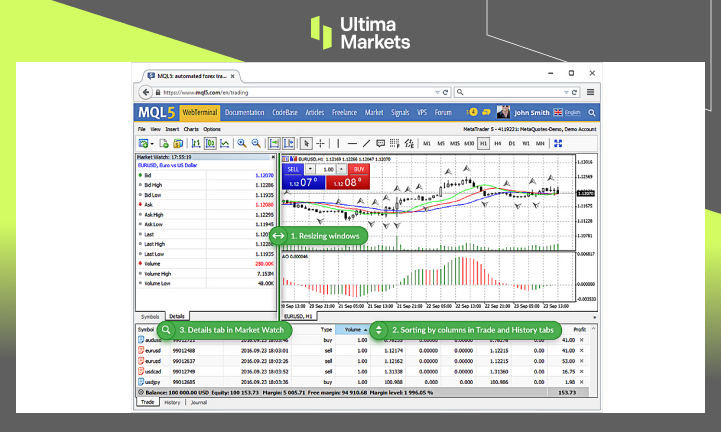
STEP 4: Execute a Trade
In the trade execution window, you can set various trading parameters such as trade volume, stop-loss, and take-profit levels. You can also choose between market orders or limit orders. Once all settings are configured, click the “Trade” button to execute the order.
STEP 5: Perform Technical Analysis
The MT5 platform provides a wide range of technical analysis tools. You can add indicators, trend lines, and drawing tools to charts, helping you analyze price movements and predict market trends effectively.
STEP 6: Automate Trading
If you have your own trading strategy, you can use MQL5 programming language to create custom indicators, Expert Advisors (EAs), or scripts. These automated tools can execute trades based on predefined conditions, making trading more efficient.
STEP 7: Monitor and Manage Trades
With MT5, you can manage multiple trading accounts simultaneously. The platform allows you to track account balances, view trading history, and monitor open positions all in one place.
STEP 8: Trade on Mobile
If you prefer to trade on the go, you can download the MT5 mobile application. The mobile app allows you to execute trades anytime, anywhere, ensuring you never miss a trading opportunity.
Why Trade with MetaTrader?
First and foremost, MetaTrader is a completely free trading platform, making it a significantly more cost-effective choice compared to other trading software that can cost thousands of dollars.
Moreover, MetaTrader is widely supported by most trading brokers worldwide. In addition to traditional brokerage firms, it also supports CFD (Contract for Difference) brokers, providing access to a diverse range of global markets and tradable assets. Another key advantage is its margin trading capability, allowing traders to leverage market volatility with minimal capital. By utilizing high leverage, traders can maximize their potential profits while efficiently managing risk.
| Other Trading Platforms | MT5 | |
| Cross-Platform Compatibility (PC & Mobile – Android, iOS) | No | Yes |
| Cost | Expensive | Free |
| Broker Support | Limited | Wide support |
| Tradable Assets | Futures, Options | Forex, Futures, Options, Bonds, Metals, Indices, Commodities, and various financial derivatives |
Whether you are a beginner or a professional trader, mastering how to use MT5 will significantly enhance your trading efficiency and profit potential, making it easier to achieve successful trades.
MetaTrader 5 – The Advantages of Trading with Ultima Markets
Ultima Markets is an international broker specializing in contract for difference (CFD) trading, operating under Viapac Group, a well-known Australian real estate company. It provides users with low spreads, high leverage, and diversified trading solutions, establishing a competitive edge in the global forex market.
- Regulation
Ultima Markets has physical offices in Australia, Cyprus, and Mauritius and holds legal licenses in these regions. It operates under the supervision of local financial regulatory authorities, ensuring a secure and reliable trading environment for its users. - User-Friendly Trading Platforms
Ultima Markets offers multiple high-quality and powerful trading platforms, including the widely popular MT4, WebTrader, and its exclusive Ultima Markets App. - Diverse Trading Products
Traders at Ultima Markets can access a wide range of trading instruments, including forex currency pairs, precious metals, indices, commodities, digital currencies, and stocks, all available as CFD products. - Security Protection
All user funds at Ultima Markets are stored in segregated accounts. Additionally, the platform offers free negative balance protection to ensure that trading losses never exceed the initial deposit. - Secure Payment Options
Ultima Markets provides various secure deposit and withdrawal methods, including credit cards, bank wire transfers, e-wallets, and cryptocurrencies (USDT). - Essential Trading Tools
At Ultima Markets, traders can access free tools such as an economic calendar, trading calculators, and forex market fundamentals to maximize their trading efficiency and potential gains. - Bonus Promotions
Open an account with Ultima Markets today, complete the form on the promotion page, and activate a 20% credit bonus to give your trading a boost!
Now that you have a comprehensive understanding of what MT5 is and how to use MT5 for trading, it’s time to experience the power of MetaTrader. Visit the Ultima Markets official website today to download the MT4 platform and start your high-efficiency trading journey! Ultima Markets provides a stable and secure trading environment, along with professional customer support to help you master all the features of MetaTrader with ease.







![[MetaTrader 5 Mobile Trading Complete Guide] 7 Key Advantages for Real-Time Market Access](https://www.ultimamarkets.com/wp-content/uploads/2025/04/mt5_mobile_trading_card.jpg)
















