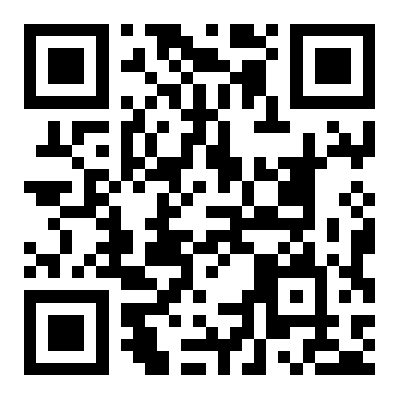Important Information
This website is managed by Ultima Markets’ international entities, and it’s important to emphasise that they are not subject to regulation by the FCA in the UK. Therefore, you must understand that you will not have the FCA’s protection when investing through this website – for example:
- You will not be guaranteed Negative Balance Protection
- You will not be protected by FCA’s leverage restrictions
- You will not have the right to settle disputes via the Financial Ombudsman Service (FOS)
- You will not be protected by Financial Services Compensation Scheme (FSCS)
- Any monies deposited will not be afforded the protection required under the FCA Client Assets Sourcebook. The level of protection for your funds will be determined by the regulations of the relevant local regulator.
Note: UK clients are kindly invited to visit https://www.ultima-markets.co.uk/. Ultima Markets UK expects to begin onboarding UK clients in accordance with FCA regulatory requirements in 2026.
If you would like to proceed and visit this website, you acknowledge and confirm the following:
- 1.The website is owned by Ultima Markets’ international entities and not by Ultima Markets UK Ltd, which is regulated by the FCA.
- 2.Ultima Markets Limited, or any of the Ultima Markets international entities, are neither based in the UK nor licensed by the FCA.
- 3.You are accessing the website at your own initiative and have not been solicited by Ultima Markets Limited in any way.
- 4.Investing through this website does not grant you the protections provided by the FCA.
- 5.Should you choose to invest through this website or with any of the international Ultima Markets entities, you will be subject to the rules and regulations of the relevant international regulatory authorities, not the FCA.
Ultima Markets wants to make it clear that we are duly licensed and authorised to offer the services and financial derivative products listed on our website. Individuals accessing this website and registering a trading account do so entirely of their own volition and without prior solicitation.
By confirming your decision to proceed with entering the website, you hereby affirm that this decision was solely initiated by you, and no solicitation has been made by any Ultima Markets entity.
I confirm my intention to proceed and enter this website Please direct me to the website operated by Ultima Markets , regulated by the FCA in the United Kingdom
Ultima Markets App
Trade Anytime, Anywhere
Frequently Asked Questions
-
1.แอปการเทรด Ultima Markets คืออะไร?
แอปการเทรด Ultima Markets คือแอปการเทรดมือถือที่ช่วยให้คุณเข้าถึงตลาดทั่วโลก—รวมถึง Forex, CFD และสินค้าโภคภัณฑ์—โดยตรงจากสมาร์ทโฟนหรือเบราว์เซอร์เว็บของคุณ พร้อมกับราคาสด, การแจ้งเตือนที่ปรับแต่งได้, กราฟที่มีความสามารถโต้ตอบ, และการวางคำสั่งที่ไร้รอยต่อ นี่คือโซลูชั่นการเทรดครบวงจรที่ไม่ต้องใช้ซอฟต์แวร์บนเดสก์ท็อป
-
2.วิธีดาวน์โหลดแอปการเทรด Ultima Markets?
เพื่อเริ่มต้น, ไปที่หน้าดาวน์โหลดแอปการเทรด Ultima Markets ไม่ว่าคุณจะใช้ Android หรือ iOS เพียงแค่คลิกที่ปุ่มดาวน์โหลดสำหรับอุปกรณ์ของคุณ สำหรับผู้ใช้เดสก์ท็อปยังมีเวอร์ชันเว็บที่สามารถใช้งานได้ ทำให้การดาวน์โหลดแอปการเทรด Forex เป็นไปได้อย่างรวดเร็วและเข้าถึงได้สำหรับผู้ใช้ทุกรูปแบบ
-
3.ฉันสามารถเทรดบนแอปการเทรด Ultima Markets ได้ไหม?
ใช่, แอปนี้รองรับการเทรดสดในหลากหลายเครื่องมือรวมถึง Forex, CFD และสินค้าโภคภัณฑ์ คุณสามารถวางคำสั่งซื้อหรือขาย, ตั้งค่าหยุดขาดทุนและตั้งกำไร, และติดตามตำแหน่งที่เปิดทั้งหมดจากมือถือหรือเบราว์เซอร์ของคุณ
-
4.แอปการเทรด Ultima Markets มีความปลอดภัยไหม?
ใช่. ความปลอดภัยเป็นสิ่งสำคัญ แอปนี้ได้รับการป้องกันโดยการเข้ารหัส SSL/TLS รองรับการล็อกอินที่ปลอดภัย และมีการยืนยันตัวตนทางชีวมิติ (เช่น Face ID หรือการล็อกอินด้วยลายนิ้วมือ) ฟีเจอร์เหล่านี้ช่วยปกป้องบัญชีของคุณระหว่างการเทรดบนมือถือ
-
5.แอปการเทรด Ultima Markets ทำงานได้ทั้ง iOS และ Android หรือไม่?
ใช่, แอปการเทรด Ultima Markets พร้อมใช้งานทั้งบน iOS และ Android คุณสามารถดาวน์โหลดจาก App Store หรือ Google Play นอกจากนี้ยังมีแอปเวอร์ชันเว็บสำหรับผู้ที่ไม่ต้องการติดตั้งแอปบนมือถือ
-
6.วิธีการวางคำสั่งเทรดในแอปการเทรด Ultima Markets?
เพื่อวางคำสั่งเทรด เปิดแอปและเลือกเครื่องมือการเทรด (เช่น คู่สกุลเงินหรือสินค้าโภคภัณฑ์) แตะ “ซื้อ” หรือ “ขาย” กรอกขนาดการเทรดของคุณและตั้งค่าหยุดขาดทุนและตั้งกำไรตามต้องการ จากนั้นแตะ “ดำเนินการ” แอปการเทรด Forex ทำให้การจัดการตำแหน่งที่เปิดและติดตามการเคลื่อนไหวของตลาดเป็นเรื่องง่ายในเวลาจริง
แอปการเทรด Ultima Markets คือแอปการเทรดมือถือที่ช่วยให้คุณเข้าถึงตลาดทั่วโลก—รวมถึง Forex, CFD และสินค้าโภคภัณฑ์—โดยตรงจากสมาร์ทโฟนหรือเบราว์เซอร์เว็บของคุณ พร้อมกับราคาสด, การแจ้งเตือนที่ปรับแต่งได้, กราฟที่มีความสามารถโต้ตอบ, และการวางคำสั่งที่ไร้รอยต่อ นี่คือโซลูชั่นการเทรดครบวงจรที่ไม่ต้องใช้ซอฟต์แวร์บนเดสก์ท็อป
เพื่อเริ่มต้น, ไปที่หน้าดาวน์โหลดแอปการเทรด Ultima Markets ไม่ว่าคุณจะใช้ Android หรือ iOS เพียงแค่คลิกที่ปุ่มดาวน์โหลดสำหรับอุปกรณ์ของคุณ สำหรับผู้ใช้เดสก์ท็อปยังมีเวอร์ชันเว็บที่สามารถใช้งานได้ ทำให้การดาวน์โหลดแอปการเทรด Forex เป็นไปได้อย่างรวดเร็วและเข้าถึงได้สำหรับผู้ใช้ทุกรูปแบบ
ใช่, แอปนี้รองรับการเทรดสดในหลากหลายเครื่องมือรวมถึง Forex, CFD และสินค้าโภคภัณฑ์ คุณสามารถวางคำสั่งซื้อหรือขาย, ตั้งค่าหยุดขาดทุนและตั้งกำไร, และติดตามตำแหน่งที่เปิดทั้งหมดจากมือถือหรือเบราว์เซอร์ของคุณ
ใช่. ความปลอดภัยเป็นสิ่งสำคัญ แอปนี้ได้รับการป้องกันโดยการเข้ารหัส SSL/TLS รองรับการล็อกอินที่ปลอดภัย และมีการยืนยันตัวตนทางชีวมิติ (เช่น Face ID หรือการล็อกอินด้วยลายนิ้วมือ) ฟีเจอร์เหล่านี้ช่วยปกป้องบัญชีของคุณระหว่างการเทรดบนมือถือ
ใช่, แอปการเทรด Ultima Markets พร้อมใช้งานทั้งบน iOS และ Android คุณสามารถดาวน์โหลดจาก App Store หรือ Google Play นอกจากนี้ยังมีแอปเวอร์ชันเว็บสำหรับผู้ที่ไม่ต้องการติดตั้งแอปบนมือถือ
เพื่อวางคำสั่งเทรด เปิดแอปและเลือกเครื่องมือการเทรด (เช่น คู่สกุลเงินหรือสินค้าโภคภัณฑ์) แตะ “ซื้อ” หรือ “ขาย” กรอกขนาดการเทรดของคุณและตั้งค่าหยุดขาดทุนและตั้งกำไรตามต้องการ จากนั้นแตะ “ดำเนินการ” แอปการเทรด Forex ทำให้การจัดการตำแหน่งที่เปิดและติดตามการเคลื่อนไหวของตลาดเป็นเรื่องง่ายในเวลาจริง