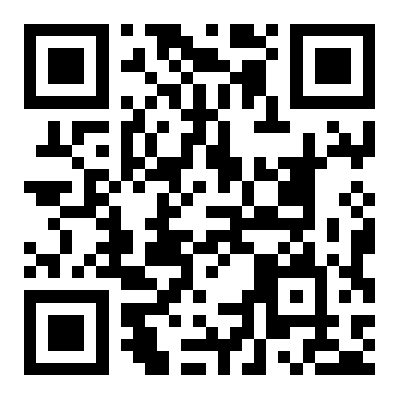Important Information
This website is managed by Ultima Markets’ international entities, and it’s important to emphasise that they are not subject to regulation by the FCA in the UK. Therefore, you must understand that you will not have the FCA’s protection when investing through this website – for example:
- You will not be guaranteed Negative Balance Protection
- You will not be protected by FCA’s leverage restrictions
- You will not have the right to settle disputes via the Financial Ombudsman Service (FOS)
- You will not be protected by Financial Services Compensation Scheme (FSCS)
- Any monies deposited will not be afforded the protection required under the FCA Client Assets Sourcebook. The level of protection for your funds will be determined by the regulations of the relevant local regulator.
Note: UK clients are kindly invited to visit https://www.ultima-markets.co.uk/. Ultima Markets UK expects to begin onboarding UK clients in accordance with FCA regulatory requirements in 2026.
If you would like to proceed and visit this website, you acknowledge and confirm the following:
- 1.The website is owned by Ultima Markets’ international entities and not by Ultima Markets UK Ltd, which is regulated by the FCA.
- 2.Ultima Markets Limited, or any of the Ultima Markets international entities, are neither based in the UK nor licensed by the FCA.
- 3.You are accessing the website at your own initiative and have not been solicited by Ultima Markets Limited in any way.
- 4.Investing through this website does not grant you the protections provided by the FCA.
- 5.Should you choose to invest through this website or with any of the international Ultima Markets entities, you will be subject to the rules and regulations of the relevant international regulatory authorities, not the FCA.
Ultima Markets wants to make it clear that we are duly licensed and authorised to offer the services and financial derivative products listed on our website. Individuals accessing this website and registering a trading account do so entirely of their own volition and without prior solicitation.
By confirming your decision to proceed with entering the website, you hereby affirm that this decision was solely initiated by you, and no solicitation has been made by any Ultima Markets entity.
I confirm my intention to proceed and enter this website Please direct me to the website operated by Ultima Markets , regulated by the FCA in the United Kingdom
Ultima Markets App
Trade Anytime, Anywhere
次世代功能
What are the benefits of the MT5 trading system?
Intelligent Trading Tools :
-
AI Risk Management:
Automatically monitor market volatility, trigger stop-loss and take-profit orders, and minimize risks.
-
Copy Trading System:
Follow top traders and replicate their strategies effortlessly, lowering the barrier for beginners.
-
Big Data Analysis:
Access market sentiment indicators, position distribution, and advanced analytics charts to make informed decisions.
隨時隨地交易
MT5 適用於 Windows、Mac、iOS、Android 和網頁版!無論您身在何處,何時想交易,MT5 讓您的交易體驗不間斷!

了解更多關於Ultima Markets MT5
需要進一步協助?點擊此處獲取支援!
常見問題
-
1.什麼是 MetaTrader 5?
MetaTrader 5(簡稱 MT5)是由 MetaQuotes 開發的多資產交易平台,支持外匯、股票、差價合約(CFD)和期貨等多種金融產品的交易。它提供更先進的圖表工具、21種時間週期、內建市場深度(Market Depth),並支持通過智能交易系統(EA)實現策略自動化。MT5 可在桌面、網頁和移動端無縫切換,操作靈活高效。
重點解析:MT5 功能全面、覆蓋廣泛,是新手與進階交易者都廣泛採用的專業交易平台,適合布局多元化市場、實現高效交易。
-
2.如何使用 MetaTrader 5?
要使用 MetaTrader 5,首先打開平台並使用你的交易賬戶登錄。通過「市場報價」窗口瀏覽交易品種,點擊圖表進行技術分析,當你準備下單時,點擊「新訂單」。你還可以設置交易方向、手數、止損與止盈等參數。所有持倉與訂單進度可在「工具箱」中實時查看與管理。對於進階用戶,MT5 還支持策略回測和自動化交易(EA)。
-
3.如何在 MetaTrader 5 上進行交易?
首先在「市場報價」中選擇想交易的品種,打開圖表後點擊「新訂單」。接著,設定交易手數、方向(買入/賣出),並根據需求填寫止損和止盈價格,然後點擊確認下單即可。所有持倉和訂單狀態都可在「工具箱」中實時管理,也可隨時修改或平倉。對於剛接觸的新手,建議先在 Ultima Markets 的模擬賬戶上練習操作,熟悉交易流程與平台功能。
-
4.如何在 Windows 上安裝 MT5?
前往 Ultima Markets 的 MT5 下載頁面,點擊「Windows 版下載」。下載完成後,運行安裝程序(.exe 文件),按照提示完成安裝步驟。安裝成功後,啟動 MT5,並使用你的 Ultima Markets 交易賬號登錄,即可開始交易操作。
-
5.macOS 可以使用 MT5 嗎?
可以。雖然 MT5 不是 macOS 原生應用,但你可以通過網頁版 MT5(WebTrader)直接在瀏覽器中使用,無需安裝軟件。也可借助 Wine 或 Crossover 等工具安裝桌面版,或直接使用 iOS 移動應用。重點解析:為 macOS 用戶提供多種使用選擇,讓你不受系統限制,靈活管理交易賬戶。
-
6.如何從 Ultima Markets 下載 MetaTrader 5?
想要下載 MetaTrader 5,只需前往 Ultima Markets 官網,根據你的設備類型選擇對應版本(Windows、macOS、Android 或 iOS),點擊下載按鈕後,按提示完成安裝流程。安裝完成後,使用你的 Ultima Markets 交易賬號登錄,即可開啟交易體驗。
-
7.MT4 vs MT5:哪個更適合你?
MetaTrader 4(MT4)是專為外匯交易打造的平台,介面簡潔、操作流暢,深受傳統外匯交易者喜愛。MetaTrader 5(MT5)則支持更多資產類別,如股票、商品、期貨等,並提供更多時間週期、內建經濟日曆、市場深度(DOM)和多線程策略回測等進階功能。如果你專注外匯、追求操作簡潔,MT4 是不錯的選擇;如果你希望進行多元交易或使用智能化策略,MT5 更能滿足你的需求。Ultima Markets 同時支持 MT4 與 MT5,讓你根據交易風格和需求自由選擇合適的平台。
MetaTrader 5(簡稱 MT5)是由 MetaQuotes 開發的多資產交易平台,支持外匯、股票、差價合約(CFD)和期貨等多種金融產品的交易。它提供更先進的圖表工具、21種時間週期、內建市場深度(Market Depth),並支持通過智能交易系統(EA)實現策略自動化。MT5 可在桌面、網頁和移動端無縫切換,操作靈活高效。
重點解析:MT5 功能全面、覆蓋廣泛,是新手與進階交易者都廣泛採用的專業交易平台,適合布局多元化市場、實現高效交易。
要使用 MetaTrader 5,首先打開平台並使用你的交易賬戶登錄。通過「市場報價」窗口瀏覽交易品種,點擊圖表進行技術分析,當你準備下單時,點擊「新訂單」。你還可以設置交易方向、手數、止損與止盈等參數。所有持倉與訂單進度可在「工具箱」中實時查看與管理。對於進階用戶,MT5 還支持策略回測和自動化交易(EA)。
首先在「市場報價」中選擇想交易的品種,打開圖表後點擊「新訂單」。接著,設定交易手數、方向(買入/賣出),並根據需求填寫止損和止盈價格,然後點擊確認下單即可。所有持倉和訂單狀態都可在「工具箱」中實時管理,也可隨時修改或平倉。對於剛接觸的新手,建議先在 Ultima Markets 的模擬賬戶上練習操作,熟悉交易流程與平台功能。
前往 Ultima Markets 的 MT5 下載頁面,點擊「Windows 版下載」。下載完成後,運行安裝程序(.exe 文件),按照提示完成安裝步驟。安裝成功後,啟動 MT5,並使用你的 Ultima Markets 交易賬號登錄,即可開始交易操作。
可以。雖然 MT5 不是 macOS 原生應用,但你可以通過網頁版 MT5(WebTrader)直接在瀏覽器中使用,無需安裝軟件。也可借助 Wine 或 Crossover 等工具安裝桌面版,或直接使用 iOS 移動應用。重點解析:為 macOS 用戶提供多種使用選擇,讓你不受系統限制,靈活管理交易賬戶。
想要下載 MetaTrader 5,只需前往 Ultima Markets 官網,根據你的設備類型選擇對應版本(Windows、macOS、Android 或 iOS),點擊下載按鈕後,按提示完成安裝流程。安裝完成後,使用你的 Ultima Markets 交易賬號登錄,即可開啟交易體驗。
MetaTrader 4(MT4)是專為外匯交易打造的平台,介面簡潔、操作流暢,深受傳統外匯交易者喜愛。MetaTrader 5(MT5)則支持更多資產類別,如股票、商品、期貨等,並提供更多時間週期、內建經濟日曆、市場深度(DOM)和多線程策略回測等進階功能。如果你專注外匯、追求操作簡潔,MT4 是不錯的選擇;如果你希望進行多元交易或使用智能化策略,MT5 更能滿足你的需求。Ultima Markets 同時支持 MT4 與 MT5,讓你根據交易風格和需求自由選擇合適的平台。