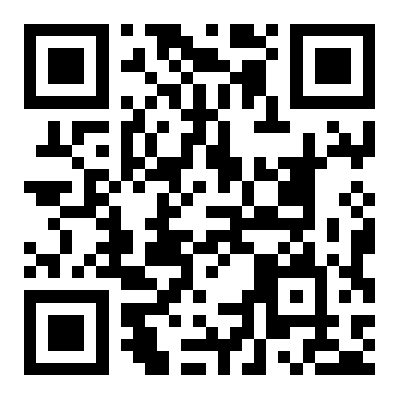Important Information
This website is managed by Ultima Markets’ international entities, and it’s important to emphasise that they are not subject to regulation by the FCA in the UK. Therefore, you must understand that you will not have the FCA’s protection when investing through this website – for example:
- You will not be guaranteed Negative Balance Protection
- You will not be protected by FCA’s leverage restrictions
- You will not have the right to settle disputes via the Financial Ombudsman Service (FOS)
- You will not be protected by Financial Services Compensation Scheme (FSCS)
- Any monies deposited will not be afforded the protection required under the FCA Client Assets Sourcebook. The level of protection for your funds will be determined by the regulations of the relevant local regulator.
Note: UK clients are kindly invited to visit https://www.ultima-markets.co.uk/. Ultima Markets UK expects to begin onboarding UK clients in accordance with FCA regulatory requirements in 2026.
If you would like to proceed and visit this website, you acknowledge and confirm the following:
- 1.The website is owned by Ultima Markets’ international entities and not by Ultima Markets UK Ltd, which is regulated by the FCA.
- 2.Ultima Markets Limited, or any of the Ultima Markets international entities, are neither based in the UK nor licensed by the FCA.
- 3.You are accessing the website at your own initiative and have not been solicited by Ultima Markets Limited in any way.
- 4.Investing through this website does not grant you the protections provided by the FCA.
- 5.Should you choose to invest through this website or with any of the international Ultima Markets entities, you will be subject to the rules and regulations of the relevant international regulatory authorities, not the FCA.
Ultima Markets wants to make it clear that we are duly licensed and authorised to offer the services and financial derivative products listed on our website. Individuals accessing this website and registering a trading account do so entirely of their own volition and without prior solicitation.
By confirming your decision to proceed with entering the website, you hereby affirm that this decision was solely initiated by you, and no solicitation has been made by any Ultima Markets entity.
I confirm my intention to proceed and enter this website Please direct me to the website operated by Ultima Markets , regulated by the FCA in the United Kingdom
Ultima Markets App
Trade Anytime, Anywhere
次世代功能
What are the benefits of the MT5 trading system?
Intelligent Trading Tools :
-
AI Risk Management:
Automatically monitor market volatility, trigger stop-loss and take-profit orders, and minimize risks.
-
Copy Trading System:
Follow top traders and replicate their strategies effortlessly, lowering the barrier for beginners.
-
Big Data Analysis:
Access market sentiment indicators, position distribution, and advanced analytics charts to make informed decisions.
随时随地交易
MT5 适用于 Windows、Mac、iOS、Android 和网页版!无论您身在何处,何时想交易,MT5 让您的交易体验不间断!

了解更多关于Ultima Markets MT5
需要进一步协助? 点击此处获取支援!
常见问题
-
1. 什么是 MetaTrader 5?
MetaTrader 5(简称 MT5)是由 MetaQuotes 开发的多资产交易平台,支持外汇、股票、差价合约(CFD)和期货等多种金融产品的交易。它提供更先进的图表工具、21种时间周期、内建市场深度(Market Depth),并支持通过智能交易系统(EA)实现策略自动化。MT5 可在桌面、网页和移动端无缝切换,操作灵活高效。 重点解析:MT5 功能全面、覆盖广泛,是新手与进阶交易者都广泛采用的专业交易平台,适合布局多元化市场、实现高效交易。
-
2. 如何使用 MetaTrader 5?
要使用 MetaTrader 5,首先打开平台并使用你的交易账户登录。通过「市场报价」窗口浏览交易品种,点击图表进行技术分析,当你准备下单时,点击「新订单」。你还可以设置交易方向、手数、止损与止盈等参数。所有持仓与订单进度可在「工具箱」中实时查看与管理。对于进阶用户,MT5 还支持策略回测和自动化交易(EA)。
-
3.如何在 MetaTrader 5 上进行交易?
首先在「市场报价」中选择想交易的品种,打开图表后点击「新订单」。接着,设定交易手数、方向(买入/卖出),并根据需求填写止损和止盈价格,然后点击确认下单即可。所有持仓和订单状态都可在「工具箱」中实时管理,也可随时修改或平仓。对于刚接触的新手,建议先在 Ultima Markets 的模拟账户上练习操作,熟悉交易流程与平台功能。
-
4.如何在 Windows 上安装 MT5?
前往 Ultima Markets 的 MT5 下载页面,点击「Windows 版下载」。下载完成后,运行安装程序(.exe 文件),按照提示完成安装步骤。安装成功后,启动 MT5,并使用你的 Ultima Markets 交易账号登录,即可开始交易操作。
-
5.macOS 可以使用 MT5 吗?
可以。虽然 MT5 不是 macOS 原生应用,但你可以通过网页版 MT5(WebTrader)直接在浏览器中使用,无需安装软件。也可借助 Wine 或 Crossover 等工具安装桌面版,或直接使用 iOS 移动应用。重点解析:为 macOS 用户提供多种使用选择,让你不受系统限制,灵活管理交易账户。
-
6.如何从 Ultima Markets 下载 MetaTrader 5?
想要下载 MetaTrader 5,只需前往 Ultima Markets 官网,根据你的设备类型选择对应版本(Windows、macOS、Android 或 iOS),点击下载按钮后,按提示完成安装流程。安装完成后,使用你的 Ultima Markets 交易账号登录,即可开启交易体验。
-
7. MT4 vs MT5:哪个更适合你?
MetaTrader 4(MT4)是专为外汇交易打造的平台,界面简洁、操作流畅,深受传统外汇交易者喜爱。MetaTrader 5(MT5)则支持更多资产类别,如股票、商品、期货等,并提供更多时间周期、内建经济日历、市场深度(DOM)和多线程策略回测等进阶功能。如果你专注外汇、追求操作简洁,MT4 是不错的选择;如果你希望进行多元交易或使用智能化策略,MT5 更能满足你的需求。Ultima Markets 同时支持 MT4 与 MT5,让你根据交易风格和需求自由选择合适的平台。
MetaTrader 5(简称 MT5)是由 MetaQuotes 开发的多资产交易平台,支持外汇、股票、差价合约(CFD)和期货等多种金融产品的交易。它提供更先进的图表工具、21种时间周期、内建市场深度(Market Depth),并支持通过智能交易系统(EA)实现策略自动化。MT5 可在桌面、网页和移动端无缝切换,操作灵活高效。 重点解析:MT5 功能全面、覆盖广泛,是新手与进阶交易者都广泛采用的专业交易平台,适合布局多元化市场、实现高效交易。
要使用 MetaTrader 5,首先打开平台并使用你的交易账户登录。通过「市场报价」窗口浏览交易品种,点击图表进行技术分析,当你准备下单时,点击「新订单」。你还可以设置交易方向、手数、止损与止盈等参数。所有持仓与订单进度可在「工具箱」中实时查看与管理。对于进阶用户,MT5 还支持策略回测和自动化交易(EA)。
首先在「市场报价」中选择想交易的品种,打开图表后点击「新订单」。接着,设定交易手数、方向(买入/卖出),并根据需求填写止损和止盈价格,然后点击确认下单即可。所有持仓和订单状态都可在「工具箱」中实时管理,也可随时修改或平仓。对于刚接触的新手,建议先在 Ultima Markets 的模拟账户上练习操作,熟悉交易流程与平台功能。
前往 Ultima Markets 的 MT5 下载页面,点击「Windows 版下载」。下载完成后,运行安装程序(.exe 文件),按照提示完成安装步骤。安装成功后,启动 MT5,并使用你的 Ultima Markets 交易账号登录,即可开始交易操作。
可以。虽然 MT5 不是 macOS 原生应用,但你可以通过网页版 MT5(WebTrader)直接在浏览器中使用,无需安装软件。也可借助 Wine 或 Crossover 等工具安装桌面版,或直接使用 iOS 移动应用。重点解析:为 macOS 用户提供多种使用选择,让你不受系统限制,灵活管理交易账户。
想要下载 MetaTrader 5,只需前往 Ultima Markets 官网,根据你的设备类型选择对应版本(Windows、macOS、Android 或 iOS),点击下载按钮后,按提示完成安装流程。安装完成后,使用你的 Ultima Markets 交易账号登录,即可开启交易体验。
MetaTrader 4(MT4)是专为外汇交易打造的平台,界面简洁、操作流畅,深受传统外汇交易者喜爱。MetaTrader 5(MT5)则支持更多资产类别,如股票、商品、期货等,并提供更多时间周期、内建经济日历、市场深度(DOM)和多线程策略回测等进阶功能。如果你专注外汇、追求操作简洁,MT4 是不错的选择;如果你希望进行多元交易或使用智能化策略,MT5 更能满足你的需求。Ultima Markets 同时支持 MT4 与 MT5,让你根据交易风格和需求自由选择合适的平台。